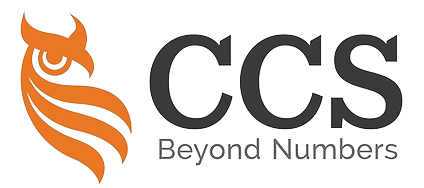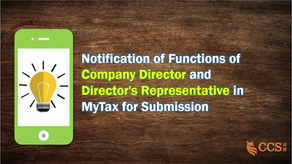Starting from 1 January 2023, taxpayers with the role of Company Director in MyTax can appoint representatives online.
The appointed representative must possess a Tax Identification Number (TIN) and an Individual Digital Certificate.
The Inland Revenue Board of Malaysia (LHDNM) reserves the right to obtain a letter of appointment for the representative, which should be on the company’s letterhead and signed by the company’s Board of Directors.
LHDNM has enhanced the functions of the roles of Director and Director’s Representative in MyTax as follows:
- The appointment of representatives by Directors in MyTax is not limited. However, the respective Directors are responsible for their appointed representatives.
- Directors and representatives within the same appointment hierarchy can enter data and access e-Borang within the same assessment year.
- Appointed representatives are only allowed to review and input data. The system will not permit these representatives to submit and sign e-Borang forms.
- Submission and signature of e-Borang forms can only be made by taxpayers with the role of Company Director in MyTax, in line with the provisions of Section 75(1) of the Income Tax Act 1967 (ACP 1967).
- The system will only store the most recent inputted data. Therefore, Directors must ensure the data is accurate before submitting and signing the relevant e-Borang forms.
- This function applies to e-C and e-PT for the assessment years 2022 and 2023. It will be extended to all e-Borang forms for the specified assessment years in stages.
Thank you.

关于在 MyTax 公司董事和董事代表在提交 e-Borang 表格方面的功能通知
自2023年1月1日起,担任公司董事角色的纳税人可以在 MyTax 线上委任董事代表(Director’s Representative)。
被委任的代表必须拥有纳税识别号(TIN)和个人数字证书。
马来西亚内陆税收局(LHDNM)保留向公司董事索取委任董事代表信函的权利,该信函应在公司信头纸 (Letterhead) 上,并由公司董事会签署。
马来西亚内陆税收局(LHDNM)已增强了MyTax中董事和董事代表角色的功能,具体如下:
- 在 MyTax 中由董事委任的董事代表数量不受限制。然而,相关董事应对其所委任的董事代表负责。
- 同一委任层级内的董事和董事代表,可以在同一评估年度内输入数据并游览 e-Borang。
- 被委任的董事代表仅允许审核和输入数据。系统不会允许这些董事代表提交和签署 e-Borang 表格。
- 只有根据1967年所得税法令 (ITA 1967) 第75(1)条的规定,在 MyTax 中担任公司董事角色的纳税人,才能提交和签署 e-Borang 表格。
- 系统只会存储最近输入的数据。因此,在提交和签署相关的 e-Borang 表格之前,董事必须确保数据准确。
- 此功能适用于2022年和2023年的评估年度 (assessment year) 的 e-C 和 e-PT。将逐步扩展到所指定评估年度的所有类型的 e-Borang 表格。
谢谢。

Disclaimer:
The articles, templates, and other materials on our website are provided only for your reference.
While we strive to ensure the information presented is current and accurate, we cannot promise the website or its content, including any related graphics. Consequently, any reliance on this information is entirely at your own risk.
If you intend to use the content of our videos and publications as a reference, we recommend that you take the following steps:
- Verify that the information provided is current, accurate, and complete.
- Seek additional professional opinions, as the scope and extent of each issue may be unique.
免责声明:
我们网站上的文章、模板和其他材料只供参考。
虽然我们努力确保所提供的信息是最新和准确的,但我们不能保证网站或其内容,包括任何相关图形的完整性、可靠性、适用性或可用性。因此,您需要承担使用这些信息所带来的风险。
如果你打算使用我们的视频和出版物的内容作为参考,我们建议你采取以下步骤:
- 核实所提供的信息是最新的、准确的和完整的。
- 寻求额外的专业意见,因为每个问题的范围和程度,可能是独特的。
Keep in touch with us so that you can receive timely updates
请与我们保持联系,以获得即时更新。
1. Website ✍️ https://www.ccs-co.com/ 2. Telegram ✍️ http://bit.ly/YourAuditor 3. Facebook ✍
- https://www.facebook.com/YourHRAdvisory/?ref=pages_you_manage
- https://www.facebook.com/YourAuditor/?ref=pages_you_manage
4. Blog ✍ https://lnkd.in/e-Pu8_G 5. Google ✍ https://lnkd.in/ehZE6mxy
6. LinkedIn ✍ https://www.linkedin.com/company/74734209/admin/
7. Threads ✍ https://www.threads.net/@ccs_your_auditor
8. 小红书 ID ✍ 2855859831