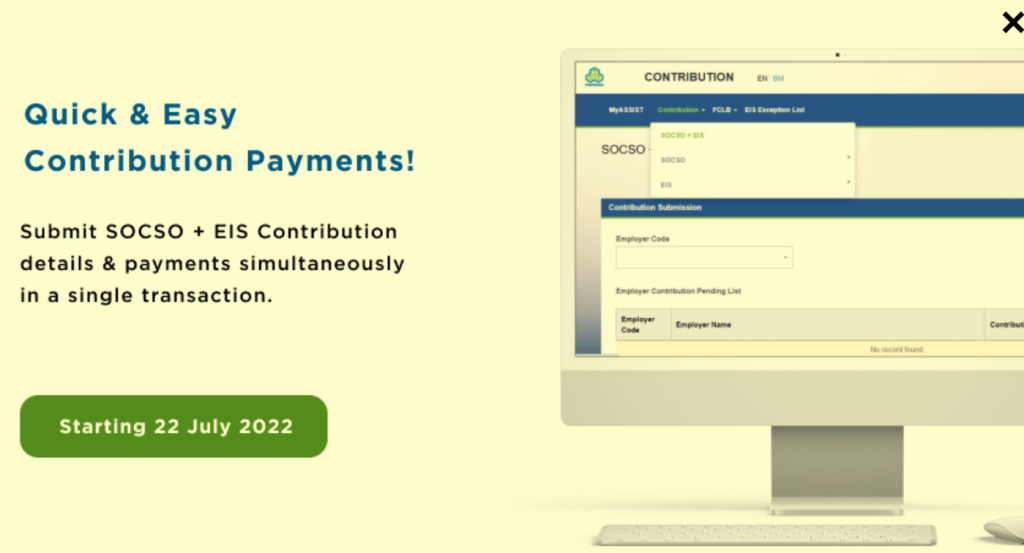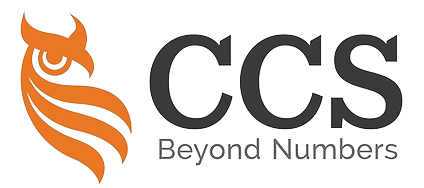Effective 22 July 2022 | 从2022年7月22日开始
Employers will be able to use the Assist Portal to simultaneously submit Forms and make payments for SOCSO and EIS:
雇主将能够使用 Assist 平台,同时提交 SOCSO 和 EIS 的表格并进行支付。
Step 1
Once you have logged in, click on the “Contribution” option in the top right-hand corner of “My Sites” and the following screen will show. We can easily see the SOCSO + EIS Contribution headers.
登录后,在右上角的 “My Sites” 按 “Contribution” 选项,就会出现以下的界面。我们可以清楚看到 SOCSO + EIS Contribution 的标题。
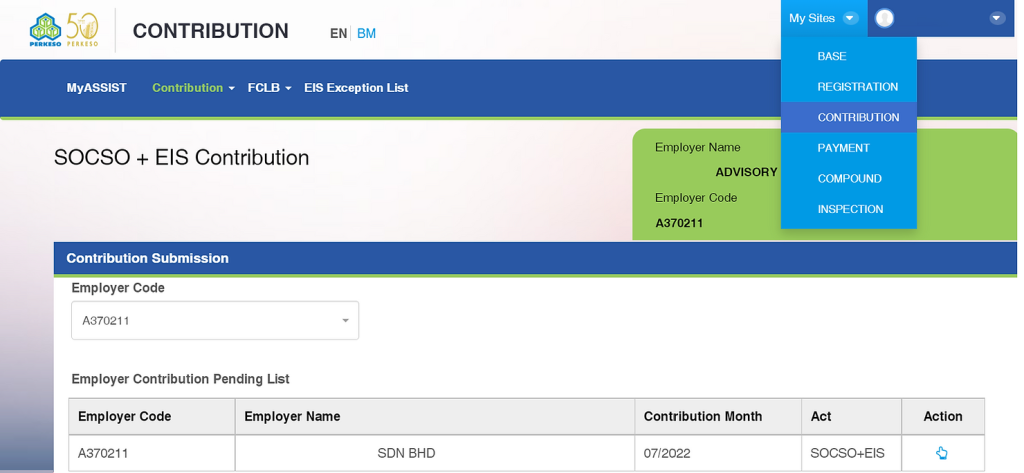
Step 2
The screen that you see below will show when you press the “Action” button.
After that, look into the employee’s name, I/C No, Salary, Social Security and employment insurance contributions.
To make any necessary adjustments, select the “Action” button.
按了 “Action” 后,出现以下的界面。
然后检查员工名字、身份证号码,薪水、社会保险以及就业保险的缴纳额。
如需要更改,请按 “Action“。

Step 3
After you have completed entering that information, you can either save it as a draft or submit it.
输入完成后,可存为草稿或提交。

Conclusion | 总结
Thanks to this new feature, employers will undoubtedly have a simpler and more convenient way of paying their employees’ social security and employment insurance contributions.
由于这一新的功能,雇主在支付雇员社会保险和就业保险的缴款时,无疑会有更简单、更便捷。